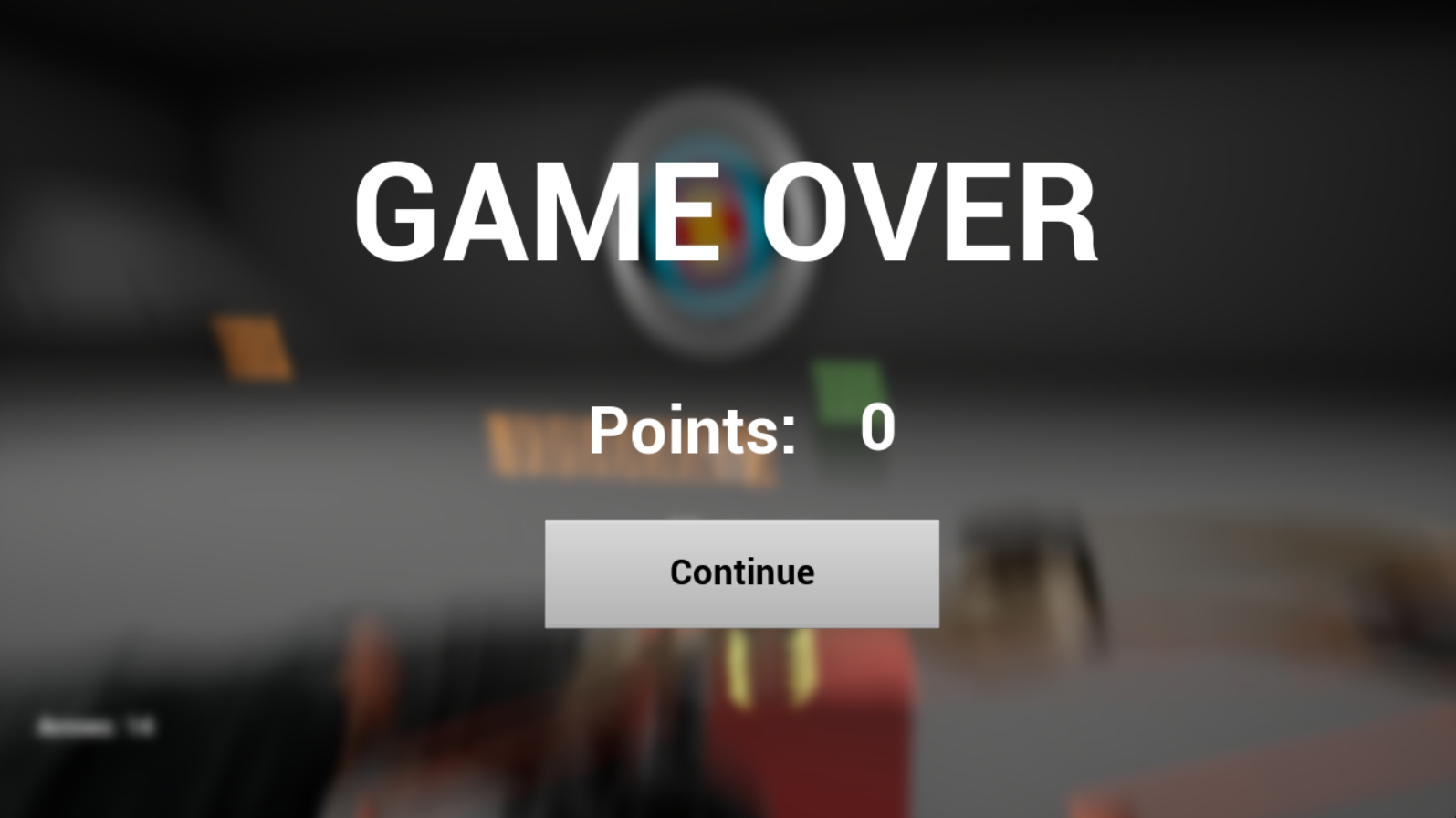INTERAcTIVE 3D MoDEL
BEAR ARcHERY WHITETAIL LEgEND CoMPoUND BoW
// CREDIT:
Arms Model:– “fps arms” https://skfb.ly/6R6yX by DJMaesen is licensed under Creative Commons Attribution
This project was the result of a week-long summer course at Digipen Institute of Technology. The game is a bow and arrow simulation, and has a mini-game on one side and a separate target range on the opposite side. I have implemented an interact button, and it can be activated by pressing a key when close to the buttons. Interacting with the yellow floating arrows reload the total number of arrows back to 25. Arrows stick into targets, and shooting the board in the corner of the room shows how they go through the objects they hit.
I spent a long while working on a 3D model of a compound bow, which is the main weapon I included. It was very challenging to get the bowstring working as I wanted, and only found a working solution after a couple of days. I made all of the animations, including the walking, running, drawing the bowstring back, aiming down sights, and reloading clips in Blender. From there, I imported everything into Unreal Engine and coded all of the logic using Unreal Engine’s blueprint system.
. . .

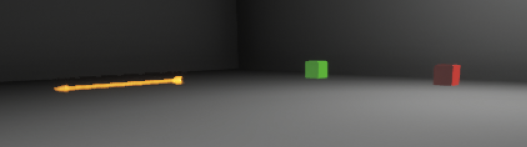


MoDELINg // ANIMATIoN // INTERAcTABLEs
I LEARNED HoW To:
. . .
MINIgAME
I LEARNED HoW To: